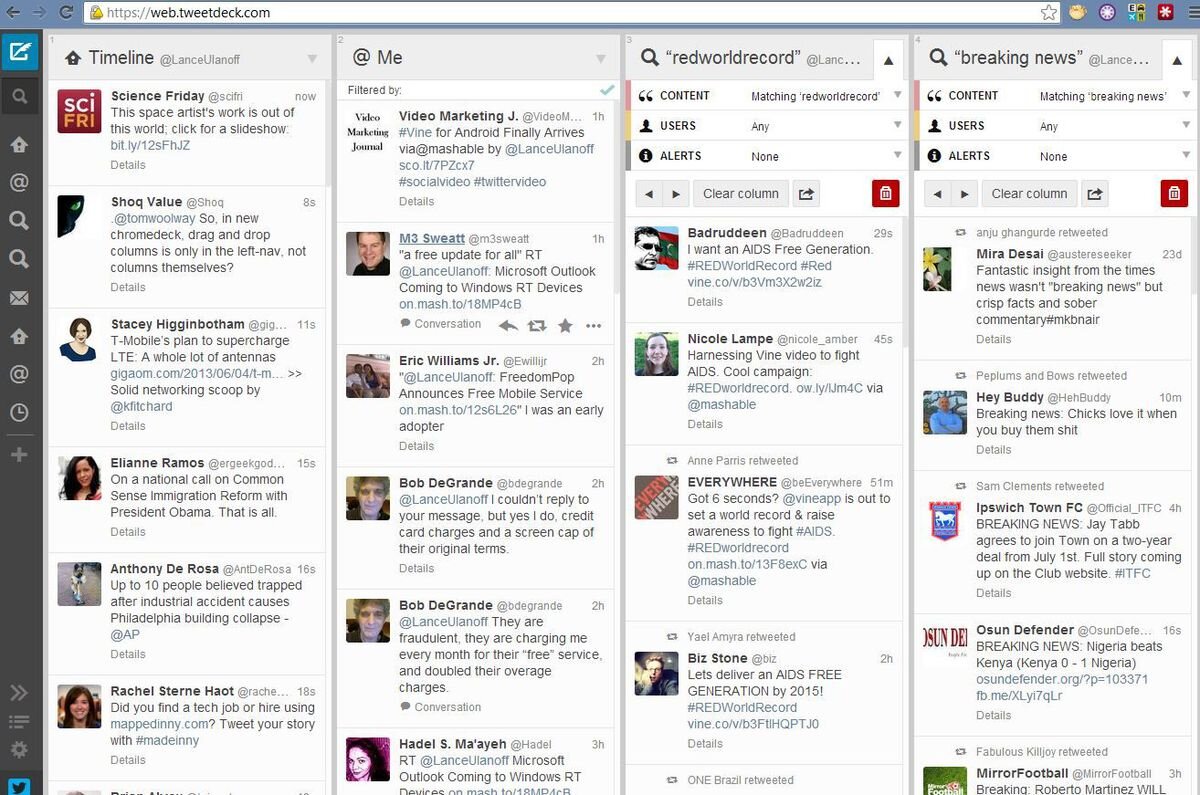On a budget? Free and low-cost marketing tools for small businesses
Want to boost your marketing activity without breaking the bank? Our Digital Strategist, Deepa, has dug out some of the best digital marketing tools which won't strain your budget.
Ideas are free but making them work can be pricey – unless you’re smart. The open source software revolution has been a boon for marketers and nowadays we have a huge choice of free and low-cost marketing tools at our disposal. The challenge is finding the best free tools to schedule our social media updates, create graphics for our blog or automate our reporting.
Whether you’re looking to save money on social media scheduling or smarten up your email campaigns, we’ve compiled a list of the best free small business marketing tools for you. Most use the freemium model – up to a certain level is free before you should pay for a subscription, excellent if your marketing budget is small or you want to try before you buy.
4 budget social media scheduling tools
Social media scheduling tools save you a great deal of time and allow you to plan your content properly. The four tools below will let you schedule content on Twitter, Facebook and LinkedIn as well as Instagram and Pinterest too.
Here are our favourite low-cost social media tools:
Buffer
The simplest and easiest social media scheduling dashboard that’s available for Twitter, Facebook, LinkedIn, Pinterest, Instagram (and Google+ if you like…).
The free version of Buffer allows you to add one account per social network and schedule 10 updates per account. From there it’s $10 a month for 10 accounts and unlimited updates or from $99 you can have unlimited accounts, team logins and advanced analytics.
Hootsuite
A reliable all-round tool for social media scheduling and social media monitoring.
We find the interface a little fiddlier than Buffer, but it’s established and easy to use. HootSuite supports Twitter, Facebook, LinkedIn, Instagram, YouTube and Google+. You get a free 30-day trial when you sign up, and if you want to continue using the free version you’ll get 3 social profiles, from there it’s £16 a month for 10 social profiles.
Tweetdeck
A super simple monitoring dashboard with basic scheduling, and it’s always free!
Tweetdeck is the ideal social media dashboard for monitoring hashtags and lists – useful for customer service, monitoring sentiment and keeping up with industry news. You can manage multiple accounts with Tweetdeck and schedule updates too. The column layout is easy to use, and we think it’s a great free social media scheduling tool for beginners.
Meet Edgar
Write a lot of blog posts? Meet Edgar, from the team behind Buffer, is a great way to get more views on your blog posts – it helps you recycles old content and easily schedule it to your social networks.
You start by creating a library (write a series of evergreen posts with links to your content) and then Meet Edgar will recycle these posts according to your chosen schedule. That way your fantastic web content won’t be ignored! You can even connect an RSS feed to make updating your social networks even easier.
Do make sure you regularly check and update this though, otherwise you risk repeating the same posts too often. It’s free for 30 days and then it is $49 per month.
Social media analytics
Social media is only useful if you track your results. Thankfully there’s plenty of free social media measurement tools to ensure you’re getting the best ROI from your marketing.
Most social networks come with their own analytics tools now, so do use those as the first port of call, but here are some of our favourite third-party social media analytics tools:
Followerwonk
We wish this had a better name, but thankfully the software is good.
Followerwonk is for Twitter only, and you can use the tool to analyse any account. It is an excellent way to benchmark your Twitter account, as you can look at your account and your competitors’ accounts too.
You can analyse up to 50 Twitter accounts each day for free, or for $29 a month you can see unlimited accounts, create reports and see engagement reports for individual tweets. Followerwonk will show you:
The location of your followers
When your followers are active
The keywords your followers use
The gender of your follower
The audience size (follower count)
How active your followers are.
Agorapulse Barometer
Agorapulse Barometer is a simple piece of browser-based software that acts as a Facebook EdgeRank checker and benchmark tool – allowing you to see how your page is performing against others. You can see your organic reach, your engagement levels and even your viral reach. While it’s not a deep dive into your Facebook Analytics, it provides a quick way to measure your success.
Iconosquare
A fantastic free tool to manage your Instagram account – everything from tracking follower growth to community management. You can use Iconosquare to track follower growth on Instagram, for moderation and community management and even plan and schedule content.
It has another string to its bow too: it’s an Instagram influencer marketing tool. The inbuilt search function helps you find Instagrammers in your industry that you can work with. Iconosquare is free for 14 days and then prices start from $9 a month.
Analyse your web traffic – 3 free tools
The goal of the majority of marketing campaigns is to drive traffic to your website, and from there make a sale or create a customer enquiry. And once a customer is there, you need to know how they behave on your website. This can tell you everything from whether your website is easy to navigate to what kind of blog content people like to read.
SEO is also a key factor in your website’s success – does your web content send out the right signals to Google and other search engines? If not, why not?
We’ve chosen 3 of our favourite web and SEO analytics tools which can help you map out the journey your website visitors go on.
Google Analytics
You may already be using this - if you are then read on and for our expert Google Analytics tips! If you’re not already, Google Analytics is one of the most powerful web traffic analytics tools for any marketer, and it’s always free.
Install a simple line of code on your website (Google Analytics will guide you through, or talk to your developer) and from there you can measure all web traffic via their easy to use dashboard.
See how many people visit your site, how long they spend there, where they came from (search engines, social media, other websites) and what the most popular pages are. Google Analytics can help you track the growth of your brand, the success of your blog and what your most effective marketing channels are.
For more advanced users, here are some of our top advanced tips for Google Analytics:
Create custom dashboards. Reporting is boring, so why not make marketing reports easier? Rather than skipping from section to section, create a custom dashboard for the figures you need to report to your manager or client each month. Then all you need to do is adjust the dates and export the PDF. Easy!
Take a look at Econsultancy’s 10 Custom Dashboards to start you off.Get more accurate data, filter out spammy referral traffic. Bots are a headache for marketers, especially if you’re managing a recently launched or niche website with lower traffic. Take a look at your acquisition section and see which bots regularly visit your website. Create a new segment in Google Analytics that excludes these bots (clue, they usually have a 100% bounce rate) and use that instead of ‘All Users’ to see more accurate data for referral traffic. Those extra numbers might make you look good, but they aren’t a true reflection of how your real customers are using your website.
Sending an email campaign? Open up Google Analytics real time just before the campaign goes live. As the email sends and is opened, you’ll be able to see in real time what your email subscribers do on your website. It’s strangely interesting and helps you measure the impact of your email campaign has immediately.
Open Site Explorer
A very simple free SEO tool that allows you to measure your domain authority, page authority and spam score. If you’re concerned with link building you can run a report of inbound links to your website on Open Site Explorer. This is very useful if you want to see who’s been talking about you or if you want to see what effect press coverage has had on your site. It’s part of Moz’s suite of SEO tools, which you can subscribe to from $149 per month.
Hotjar
Hotjar started off as free heatmapping software but it now offers website recordings, website visitor recordings, analysis of funnels, polls and surveys. You can even ask people to do a live user test via Skype if you wish!
Incredibly, this is all available in the free version. The limits are also generous too, with up to 3 heatmaps recording up to 1000 visits, for example. Perfect if you’re embarking on a website redesign or launching an e-commerce business.
The best of the rest – free tools to up your marketing game
Want to take your marketing to the next level? There are some fantastic free content marketing tools you can use to encourage repeat business, create attractive graphics and share the latest industry news.
MailChimp
MailChimp is a free email marketing tool that is really hard to beat, and we’d recommend you pay for it if you reach the subscriber limit. Mailchimp’s simple to use email marketing software allows you to create eye-catching campaigns, manage lists and embed forms on your website.
Their reporting is easy to understand and available immediately after a campaign sends. They are also responsible with data which is an important consideration with GDPR coming into force - you must have permission to use the data you hold, but Mailchimp makes tracking subscribers easy.
Their free plan allows you to have up to 2,000 subscribers and send 12,000 emails per month, then plans start from $10 per month.
Canva
While Canva’s not going to put any good designers out of work, we love the professional results from their desktop design software. We use it to create eye-catching imagery to share on social media channels or email campaigns, it’s a great quick fix.
The free version is pretty comprehensive but you can upgrade from $12.95 per month. This gives you access to their premium images and iconography, and you can also use your own fonts and save your brand colours.
Paint.net
A baby version of Photoshop for Windows that’s always free (although if you’re feeling generous do bung the developers a few dollars for their time).
As a social media manager, I find myself needing to resize huge images or crop here and there fairly often, and Paint.net is one of the best easy to use photo manipulation software programmes.
Google Alerts and Trends
These two simple and free tools from Google are perfect for taking advantage of your niche’s content marketing resources.
Google Alerts is perfect for finding industry news to share on your social media channels and keeping an eye on your brand. Important if you’re launching a campaign or something goes viral. Plug in a few keywords and news will land in your email inbox immediately or as part of a daily or weekly digest.
Google Trends is fantastic for generation content marketing ideas, for example choosing what to write on your blog. Add in some search terms or keywords and you can see how much that topic has been searched for by time period and/or country. Spot a rising trend? Pop that on your content calendar, people are talking about it!
Hubspot blog topic generator
This one’s a bit of fun and not always right, but it’s a good way to get out of a blog rut! Plug in three nouns and the blog topic generator will give you 5 blog posts titles, equivalent to a week of blogs. I really like to use this when I need to inject some personality into a blog content plan, or just as a starting point for content marketing inspiration.
Google Scholar
Writing a whitepaper or looking for academic research? Google Scholar indexes all scholarly literature, in all formats, to make research easier. As content marketers, not academics, we find this extremely useful for writing long-form content – we don’t have an academic background but we can access the same literature in a convenient way.
Create your arsenal
As marketers, we’re always looking for ways to streamline how we work, remove pain points and provide better marketing campaigns for our clients. We use many of these tools, even though they are designed for those on a budget, and we recommend you try them too.
Pick and choose from what we’ve given you to create your personal marketing software suite – whatever makes your life easier. Create social media marketing posts more easily or speed up your reporting with Buffer and Google Analytics dashboards. Or try Mailchimp to refresh your email marketing campaigns, and don’t forget Canva to brighten up the graphics on your emails!
Want more help with your marketing campaigns? Get in touch with us. We can do everything from creating bespoke content strategies to managing your email marketing campaigns.