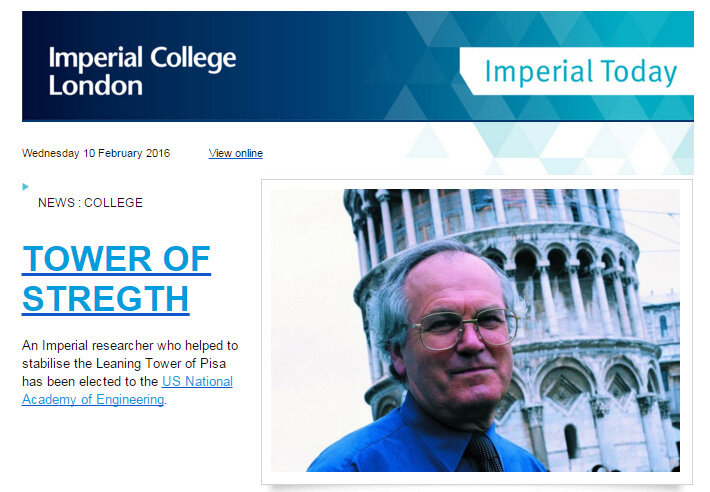Newsletter gaffes: What do you do if you make a mistake?
Newsletters can be a powerful component of your marketing mix, helping you keep in touch with existing customers and share news about your events, products and offers. Leading to lots of lovely sales.
Tools like MailChimp and Campaign Monitor make it so easy to create and send email newsletters too. With a choice of templates to start you off, you can make them look lively and appealing, with bitesize items of content which encourage people to click through to your site to find out more.
The tools also allow you to send the mailshot out to thousands of people in one go, with lots of lovely real-time data so you sit there watching as more and more people open the email.
But what if you've made an error? A spelling mistake, a broken link or you've said something inadvertently offensive?
MailChimp allows you to cancel a campaign, but only under certain circumstances.
Generally speaking, however, a newsletter can't be recalled – and once it's gone, it's gone.
So, how can you prevent making mistakes? And what should you do if something goes wrong?
Think about your audience
Who are you addressing? This is a question you must ask yourself right from the beginning.
A big difference between a newsletter and other forms of marketing is that the audience is very much targeted.
You are writing to specific people on your mailing list, such as customers, visitors, employees and entrants in competitions. You could even send different versions of the mailshot to different segments of your list. Therefore you'll need to be writing in a particular tone of voice and style to suit the person receiving it.
A good way to tell if you're writing well for your audience is to get into their mindset. Always ask yourself: why would I, as a member of my target audience, click through on this email?
Always send yourself a test version
You've spent hours crafting your newsletter. You've been looking at it for so long the words and content all blur into one. You've finished and you're about to click send.
Stop!
Send yourself a test version of the final email. Looking at it afresh in the comfort of your own inbox will reveal any mistakes you may have missed without having anybody else seeing them first.
Can you spot the mistake here?
Send it to a colleague too, to get fresh eyes on it.
The added benefit of including a friend or two on the final proofread is that they'll be able to give you extra feedback – sometimes it's hard to see our own faults, regardless of how glaringly obvious they may be. We always do this before sending out the monthly Sookio newsletter (right).
Avoid those schoolboy errors
It is absolutely essential that you check every single link in your newsletter before clicking the almighty send button. Yes, it takes a little time, but it can save a lot of blushes.
Overwriting your old newsletter rather than starting from scratch is often what leads to this sort of mistake. It's a more efficient way of doing things, but it's easy to forget things like changing the links and you could end up sending subscribers to old content. Imagine their confusion as they follow the link to discounted summer barbecues, but end up on a page about buying flowers for Valentine's Day instead.
While you're checking through links it's a good idea to take a look at the smaller components of the newsletter, particularly the subject line, intro text, and footer area.
And don't forget to check your image descriptions to make sure they match the picture.
Disaster! How should you react when things go wrong?
No matter how many times you check over your content there is still potential for something to go wrong. And of course, you would have only noticed the error after you had clicked send.
You need to think quickly and carefully about how you're going to respond. Do you ignore it and hope nobody's noticed or do you send out a follow-up version and risk drawing everyone's attention to your error?
For example, the Webit Congress recently sent out a mailshot announcing their next event. Can you spot the mistake?
Join the 8000+ attendees from 100+ countries + 200 top-world-class speakers & welcome to our new home on the whores of Marmara Sea in Istanbul, Turkey.
We didn't... until we got the follow-up email apologising for the error.
Please accept our deepest apologies for the absolutely unintended and ridiculous typo we did in the email we have sent you earlier today in the word "SHORES" below in the text. Obviously we didn't mean to put the letter "W" instead of "S" in front!
Then we spent all afternoon chuckling – but we didn't think badly about the brand at all. If anything it made us warm to Webit for being so human.
When the error is only a small one, for example, a misspelling or grammatical error, it's best to ignore it, move on with life and resolve to really (properly!) test before sending next time. Only a few people will notice and even fewer will point it out.
Sending out another newsletter for such a trivial matter may just look like spam. If you really feel the need to correct yourself you could send out a friendly tweet saying 'Oops!' or similar.
When to resend the newsletter
Sometimes the problem could be inaccurate information, for example, you're announcing an event but the ticket fee, date or venue is wrong.
You need to respond as quickly, and thoughtfully, as possible. Think damage limitation and make the correction short and sweet, rather than anything that's going to cause people to dwell on the fact that you've messed up!
The longer you leave this kind of mistake the longer your readers have to read misinformation or follow broken links.
When to send a grovelling apology
Not all mistakes can be put down to human error. Sometimes our views and opinions aren't shared by others and can lead to offence being taken. In this case, all you can do is send a follow-up newsletter to humbly apologise.
Time is of the essence in correcting your mistake but responding to this kind of crisis will take a little longer as you'll need to be diplomatic and careful about what you're writing.
A newsletter from Cambridge Wine School recently wrote 'Dear man of the house, you don't need me to tell you how different women are: your woman needs, wants and deserves special attention'.
This statement received a backlash of emails from subscribers criticising the sexist views expressed in the message. The next day, after realising he had insulted his audience, he sent out an email apologising for what he had said.
Saying sorry won't necessarily mean forgiveness though and you could still lose the customers you've offended. The damage has been done and this is why it's fundamental to think about who'll be receiving your message before you begin writing it.
Let us take care of it for you…
Do you want us to create amazing, error-free newsletter content for your business?
Take the hassle out of your content creation – check out our copywriting services page to see how we can help you out.